Few day ago i shared some tricks to optimize Blog speed. You can 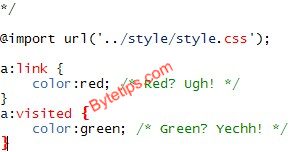 apply this tricks to Optimize Your code to speed-Up Blog or any website. Use Firebug and YSlow with Firefox browser to find out your problem. YSlow analyzes web pages and tells you why they’re slow based on Yahoo’s rules for high performance web sites. You must install Firebug Add-ons to run YSlow. After compressing css and using Php speedy i saw that my blog loading speed increased by 27 times faster than before. But analyzing my codes using YSlow i found some more problems. To know more about Yslow Rules visit here. You can apply some of those trick instantly by adding or editing some codes in .htaccess file from your web server. The code will do the following things to improve Yslow Rankings:
apply this tricks to Optimize Your code to speed-Up Blog or any website. Use Firebug and YSlow with Firefox browser to find out your problem. YSlow analyzes web pages and tells you why they’re slow based on Yahoo’s rules for high performance web sites. You must install Firebug Add-ons to run YSlow. After compressing css and using Php speedy i saw that my blog loading speed increased by 27 times faster than before. But analyzing my codes using YSlow i found some more problems. To know more about Yslow Rules visit here. You can apply some of those trick instantly by adding or editing some codes in .htaccess file from your web server. The code will do the following things to improve Yslow Rankings:
1. Gzip Components
2. Add an Expires Header
3. Configure ETags
Add this code in your .htaccess file.
# BEGIN yslow
AddOutputFilterByType DEFLATE text/html text/plain text/xml text/css application/javascript application/x-javascript application/x-httpd-php application/rss+xml application/atom_xml
ExpiresActive on
ExpiresByType image/gif "access plus 1 month"
ExpiresByType image/jpeg "access plus 1 month"
ExpiresByType image/png "access plus 1 month"
ExpiresByType application/javascript "access plus 1 month"
ExpiresByType application/x-javascript "access plus 1 month"
FileETag none
# End yslow
I hope this trick will help you to speed up your blog loading time.
