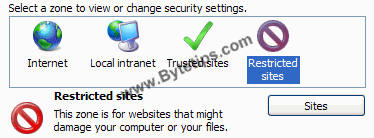Sitemeter is a popular real time website tracking and counter tool. It shows info and detailed reports about Visitors on websites/blogs. Recently sitemeter updated their tracking code. Any site using Sitemeter give an error to IE users.
Here is the errror Message:
Internet Explorer cannot open the Internet site (Name of the site here)
Operation aborted
In Google I saw a lots of search related to this error like internet explorer cannot open the internet site, internet explorer cannot open the site, internet explorer cannot open the site operation aborted, internet explorer cannot open, internet explorer operation aborted Etc
So if you are using sitemeter inform your readers about this. There are three ways to get ride of this problem. Here is the fix:
1. Tell them to switch from IE (Internet Explorer ) to other browsers. Tell them to Use Firefox Safari Browsers. Download Firefox Here
2. Remove Sitemetere Tracking code from your website/Blog. Then ask the Readers to clear their Browser’s Cache and reload your website / Blog.
3. And Searching throug google i found this fix to Bypass This error in IE ( Internet Explorer). Just you have to Block sitemeter from Internet Explorer. Go to Internet explorer Options and Click on the Security Tab. Then Click on Restricted Sites Icon. Here is the screenshot:
Then Click on Sites and ad this *.sitemeter.com Exatly. Now Clear Browser cache And have fun.