Update: I think thay figured it out.. I am trying to find a working downlaod cheat for sharecash … I hope you guys enjoyed this little trick. ..
This little trick will help you to download from sharecash without doing surveys. Now you can skip Sharecash ads with some mouse click…!! Yesterday i tried to download something from Sharecash but it was so annoying. Surveys ads bla.. bla.. I found a working trick to bypass sharecash surveys. Here are the steps:
1. You need Opera Browser to download from sharecash. Download and install Opera. Here is the link for Opera http://www.opera.com/
2. Now open Opera and enter your Sharecash download link. Now go to download page…
You will see a big Regular Download Button … Click on that button and it will show you surveys..
3. Now click on the survey close button. Again click on Regular Download Button and survey close button (about 7-8 times ).

Until the survey window shows click here to continue. ……
You can download the file from there…. Have fun downloading from Sharecash Without doing surveys. I hope this trick will help some readers.

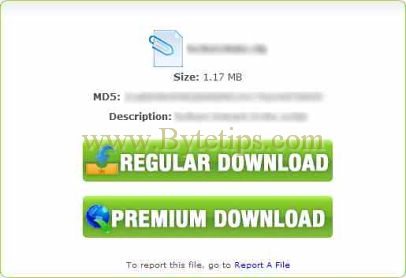

bhai this trick is not working
try another
Works far better with Safari, just click regular download then straight away click the close button.. Instant download !
Hey dude I’m using safari and I used Opera and it does not work for me help me out.
Maybe they have cottoned onto this one now. This didn’t work for me in either browser.
the trick is not working. after multiple closing opening, it asks you to fill in another simple survey, and thats it.
tried in both opera as well as safari.
It wont work with me ! i think ist probleme with living in other country i got definitly other bage there ! if someone can help me please help !
try “hide my ip” trial version to change your ip to US ip adress 😉
it didn’t worked for me in opera nor safari, any ideas
I think thay figured it out.. I am trying to find a working downlaod cheat for sharecash …
it works for firefox it starts my download i tryed like 10 times and it works
Hi,
I am also using the same Firefox 3.6.4. Will you please tell me how to bypass the surveys from sharecash to download the files ?
Thanks
Hey guys i think googlechrome are working
mozzila firefox not working and safari try download
googlechrome ^_^ ENJOY!!
ha! worked for me using firefox 3.0.16 had to open and close survey selection window bout 6 times.
hi guys did you tried out AOL 9.5
done it on firefox 😀
Hye guys just wandering anyone tried for internet explorer?
i did it on chrome, but i did the survey with fake stuff, like i put fake name and last name, then put in a fake number, it said to put in a valide number, so i changed a couple numbers and it worked, i guess it was a real number i put it xD then it asked for a pin, i was like F*** but all of a sudden it said the download had started lol woop woop
GO TO THIS WEBSITE AND FIND OUT HOW TO GET DOWNLOADS WITHOUT CLICKING OVER AND OVER TO DOWNLOAD SOMETHING!!!!! youtube.com/watch?v=A5HBF-_DtfY
I’ve tried the softtware… its doesn’t work…. im waiting so long… my file doesn’t appear..
IT WORKED FOR ME WEWEWEWEWEWEWEWEW
i guess they realized that opera users suffer enough
I didn’t even have to close the survey box, i just went strait onto the site and it said i unlocked the download and it worked 😀 i now love opera!
ameiii
Totaly works now also it saved me 40 mins
of downloading 😀
I used google chrome… AND DOWNLOADED XD
it is not possible to close the window for me 🙁
is this only for me or have you the same problem. (chrome)
It’s a shame you don’t have a donate button! I’d without a doubt donate to this excellent blog! I suppose for now i’ll settle for bookmarking and adding your RSS feed to my Google account.
I look forward to new updates and will talk about this blog with
my Facebook group. Chat soon!