Do you visit website written in different language? Some times i find website with language that i don’t know. If you have the same problem then you can translate that website to other language in a easy way. Step this this following steps to translate Website.
1. Go to Google language tool Here. Or go to Yahoo Bable Fish
2. Then find and enter your web address in the Translate a web page field. you can translate text too. After that You need to select from and to language.
3. After selecting the language hit the translate button and you are Done. Have fun…

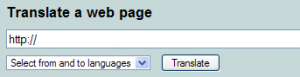
Yes, this is useful even i think it is incorporated already into Google toolbar.
Regards
Dimi