Fast loading website or blog always helps to attract more visitor activity on a blog. If your use heavy css 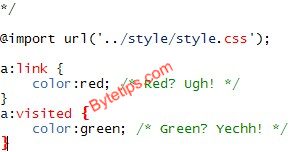 coding on your blog, then this tricks will help you to speedup your blog. This speedup tricks will work with any websites.If you want to speed ups you Blog, you have to skip white space as much as possible While designing css . And try to put Tracking code like Google analysis and others at the bottom of the blog or web page. In this post i am going to talk about how to remove white space from css and which tools can help you. I am using some plugin and i compressed my csss code and php to speedup my blog. After optimizing my blog is loading 40 percent faster than Before. If you want to check your website loading speed you can try Yslow on your Firefox browser. Now check your website loading speed. Now tweak your blog by taking this steps..
coding on your blog, then this tricks will help you to speedup your blog. This speedup tricks will work with any websites.If you want to speed ups you Blog, you have to skip white space as much as possible While designing css . And try to put Tracking code like Google analysis and others at the bottom of the blog or web page. In this post i am going to talk about how to remove white space from css and which tools can help you. I am using some plugin and i compressed my csss code and php to speedup my blog. After optimizing my blog is loading 40 percent faster than Before. If you want to check your website loading speed you can try Yslow on your Firefox browser. Now check your website loading speed. Now tweak your blog by taking this steps..
CSS compressing
Find your *.css files on your website then backup you original css code. After backing up your *.css files you need to remove white space from css code. I used some free online tools to optimize my css code. You can use CSS Drive’s CSS Compressor . Use this online utility to compress your CSS to increase loading speed and save on bandwidth as well. You can choose from three levels of compression options using this tool. Just copy and paste your current css code and chose the options as you like. I used normal for my blog. Then click on compress button at the bottom. It will generate you a compressed css codes. Use that code on your blog and test your blog speed. You can also use other tools like Clean css or Robson’s CSS Compressor to optimize your css code.
Use php Speedy
Did you heard about php speedy ? This will help you to speed up your wordpress blog / website compressing your JavaScript and css code. For wordpress blog you have to download Php speedy plugin from here Download it’s working with new version of wordpress 2.6 . Put that on your wordpress plugin folder and activate the plugin. Then go to settings > PHP Speedy and follow the configuring steps. then activate the option from there. Then check you blog speed in yslow again. You will see the change… If you want to use php speedy on your site or on a web page then to check the download and installing instruction here. I hope this little trick will help you to improve your blog speed. Have fun with your blog. Don’t forget to comment if it worked for you. Thanks..
