You might have noticed that typing wls on command prompt shows WSL 2 requires an update to its kernel component. At first I started to search on google without reading the whole message.
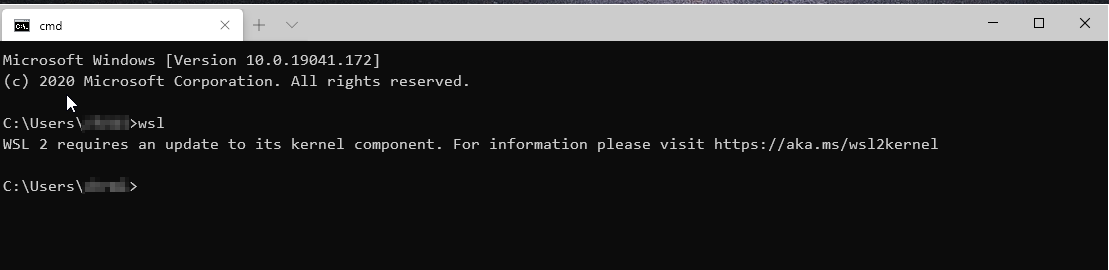
The solution of the problem is mentions with the message. To fix WSL 2 requires an update to its kernel component, go to any of the following page:
https://aka.ms/wsl2kernel
or
https://docs.microsoft.com/en-us/windows/wsl/wsl2-kernel
Then click on any of the highlighted link to download wsl_update_x64.msi

now double click to run the installer and follow instruction:
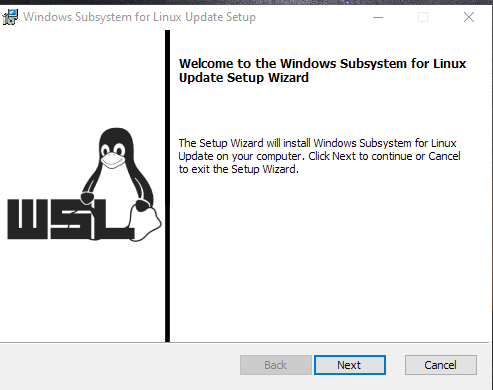
After installation click Finish and your issue will be solved.

Thanks …spent hours searching for the solution