Using Google Cache for bypassing registration is an old trick. One of my user reader named Noel asked me to,” How to bypass views limitation process while viewing forums or sites ?” Some forums have page views limitation. You might see a message showing…. It appears that you’ve exceeded the maximum number of posts you can view .. bla bla..
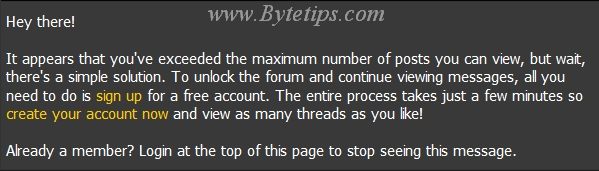
So I am sharing this old Google cache Hack to bypass forum registration.
1. At first Download and install Mozilla Firefox Browser from here http://www.mozilla.com/en-US/firefox/ If you are using Firefox then go to second step.
2. Install G Links Add-on for Firefox. Here the link for G Links:
https://addons.mozilla.org/en-US/firefox/addon/7218/
Now restart your Firefox browser to finish add-on installation.
3. Right click on any restricted link and you will see this menu

Then click on cached version … It will open the link in a new tab. Have fun viewing forum without page view limitation.

The latest version of Mozilla Firefox will not let the General Public install G Link because it is not safe. Do you have a way around this?
Keep up the good work!
Respectfully,
George
I have the latest version of Firefox(3.6.13). I am using G link without any problem.Click on Add to Firefox Button Then it will a bar showing a button Allow. Then It will Install the add-on. Have fun