Windows XP monitors the files you open or use. And Xp stores this information in the
background just in case you need it. If you want to disable Recent Documents List Follow this simple steps:
1. Click the Start button then Click Run. Type regedit in the blank, and then click OK.
2. Then go to
HKEY_CURRENT_USER\Software\Microsoft\Windows\CurrentVersion\Policies\Explorer
3. The create a new DWORD Value and name it NoRecentDocsHistory
Here is a screenshot :
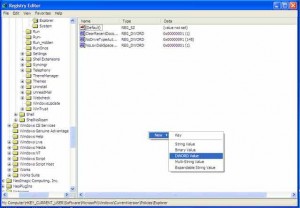
4. Then duble click and open NoRecentDocsHistory type 1 under the Value. Click ok and You are done.
