At first you need to know what is windows indexing service ? Indexing Services is a system process indexes and updates lists of all the files that are on your computer. When you search for something on your pc, it helps to search faster by scanning the index lists. If you don’t use search on your computer often, then you can disable file Indexing service from windows to save some system resources. Because it uses a large amounts of memory. Did you heard noise when your pc was idle? Ever wondered why noisy? The answer s Indexing Service often makes a computer noisy. To disable this service follow this steps:
1. Click Start button then go to Control Panel
2. Then Double-click on Add/Remove Programs and Click the Add/Remove Windows Components icon on the left side of the window.
3. A window named Windows component wizard will show up like this screen-shot
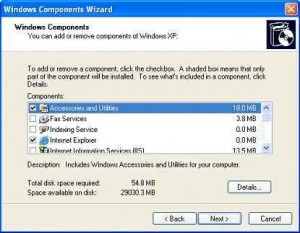
4. then you have to look for the “Indexing Services” component in the list
5. Uncheck the Indexing Services and Click Next
6. And finally Click Finish
