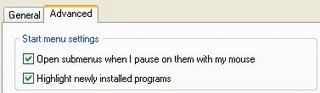Xp Highlights a new installed program on start menu.You can disable this option.
1. At first Right click on taskbar and clik on properties
2. Then go to Start menu Tab
3. Then click on customize tab Another window opens.Click the Advanced tab.
4. Under the Start Menu Settings heading,uncheck from
the Highlight Newly Installed Programs box.
5. Click the OK button. Click the Apply button. Click the OK button.