I was having with issue citrix receiver dual monitor issues while connecting remotely to a pc . Citrix receiver was detecting multiple monitors as one. It was not detecting multiple monitors. I found a fix for it while playing with Citrix receiver settings. It worked for me so I am sharing this to see if it works for other users who are facing similar issues.
At first, upgrade your Citrix Receiver to the latest version by downloading and installing it from https://www.citrix.com/downloads/citrix-receiver/windows/
Current version of citrix receiver is.:

Right-click on citrix receiver or citrix workspace icon. Then click citrix receiver advance preference.
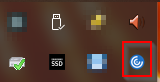
You will see Advance preference window:
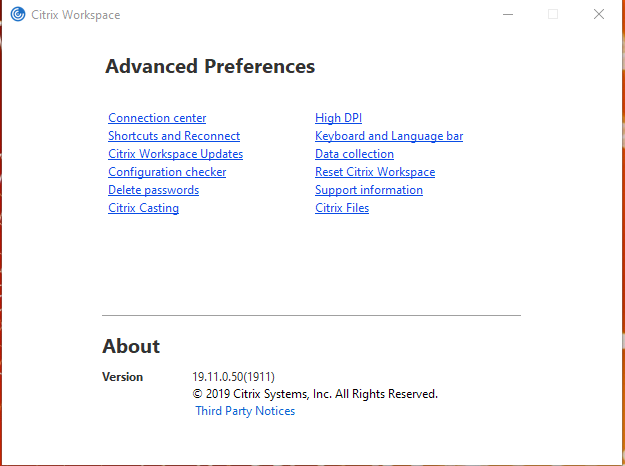
Now click on High DPI. Now select No, use the native resolution. Save the preference and restart your remote session.
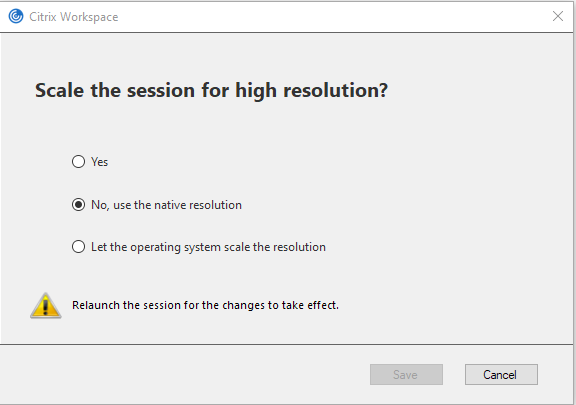
That should fix citrix receiver detecting dual monitor as one issue. I hope it helps.

Thanks a lot Garnel.
Tried every other method specified across various citrix forums. Nothing worked.
But your solution worked like a charm. Thanks a lot.
You saved me lot of hours.