Browse Using ip and stay secure. Some Spyware, Browser Hijackers can redirect someone to a different website. If you use your pc & internet for Online Banking & money transfer etc then always check your browser security. You probably have heard about phishing Web site. If you didn’t heard about this check this links for more info.
Wiki page: Phishing
How to stay secure: Always check ip address of your website. Go to WHOIS Search and search your website. Then scroll down and find IP Address here is a cap
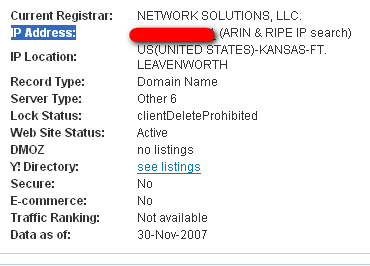
Put that ip in your browser and your browser will redirect you to your searched website. Here is an example :
If you searched for www.google.com you will get this ip 64.233.169.104. Put this ip in your browser, it will take you to www.google.com
And More details about that: How can I identify a phishing web site?
