I wrote a tutorial on how to add random featured post section for wordpress.You can check it here : Random Featured post for wordpress. This time i am going to cover on how to add featured post slideshow on your wordpress blog. You can select your featured post from wordpress admin panel. You can even set option to use first image on the post (auto) .
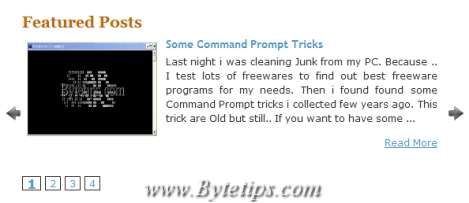
Featured post slider will look like the picture above. You can change the text color, images ETC to match the featured post slider with your wordpress theme. To add features post for wordpress follow rest of the tutorial :
1. There are many plugins on wordpress.org to add featured post slide. But we are going to add simple fast loading wordpress pluging named Smooth Slider. Download the plugin from here:
Smooth Slider - http://wordpress.org/extend/plugins/smooth-slider/
Now upload and activate the plugin from your wordpress admin panel.
2. Now go to your post editor and edit a post. Scroll down and you will see the option like the picture bellow.
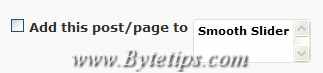
Check mark the box and save changes. This will add the post to the slider as a featured post.
3. Go to admin panel > settings > Smooth Slider. Then change the color size, Fonts ,settings and customize it as you like. Then save your changes on clicking on save changes button. You can see the preview from the smooth slider option panel.
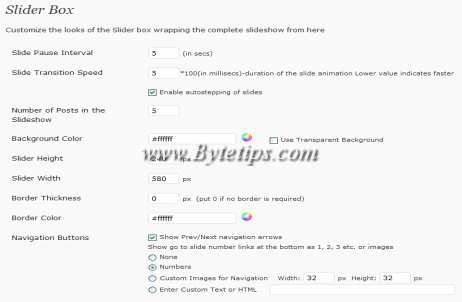
4. After saving all the settings go to your wordpress Admin panel > Appearance > Editor. Now add this PHP code on your Main Index Template or your wordpress Theme.
Now you should have a featured post slider on your wordpress blog.

Thank you 🙂